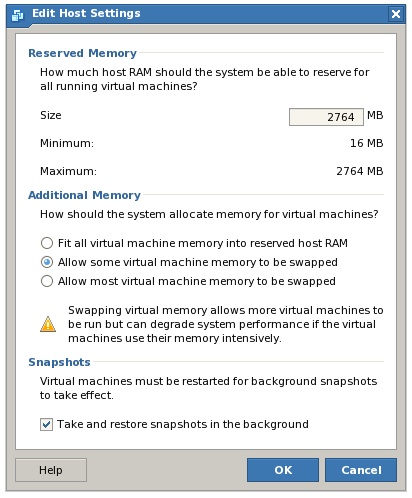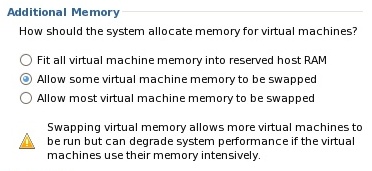Difference between revisions of "Configuring VMware Server 2.0 Host-Wide Settings"
(→Memory Swapping Configuration) |
(→Memory Swapping Configuration) |
||
| Line 22: | Line 22: | ||
In an ideal world, computers would have enough physical memory to run as many applications concurrently as any user could ever need. Unfortunately, that day has yet to come and most computer systems quickly use up all the available memory. In this scenario, the operating system performs a task called ''swapping'' whereby data held in memory is written to a hard disk to make room for other data. When the data written to the swap space on the disk is needed, the operating system writes some other memory based data to the disk to make room, and then reads previously swapped data back into memory. Whilst this seems like an elegant solution to the problem of limited memory availability, it has the downside that disk drives work much more slowly than random access memory (RAM). the more an operating system has to swap memory, the slower it will run. | In an ideal world, computers would have enough physical memory to run as many applications concurrently as any user could ever need. Unfortunately, that day has yet to come and most computer systems quickly use up all the available memory. In this scenario, the operating system performs a task called ''swapping'' whereby data held in memory is written to a hard disk to make room for other data. When the data written to the swap space on the disk is needed, the operating system writes some other memory based data to the disk to make room, and then reads previously swapped data back into memory. Whilst this seems like an elegant solution to the problem of limited memory availability, it has the downside that disk drives work much more slowly than random access memory (RAM). the more an operating system has to swap memory, the slower it will run. | ||
| + | |||
| + | As the use of memory and swap space has a significant impact on the performance of both the host system and virtual machines, VMware Server provides a number of configuration options in this area. To change host memory swapping settings, log into VI Web Access as a user with administrative privileges, select the host from the ''Inventory'' panel and click on ''Edit Host Settings'' in the ''Commands'' panel. The relevant settings are listed in the ''Additional Memory'' section of the dialog as illustrated in the following panel: | ||
| + | |||
| + | |||
| + | [[Image:vmware_server_2_host_swap_settings.jpg|Configurating VMware Server Host Swap Settings]] | ||
| + | |||
| + | |||
| + | The advanced memory settings provide three options each of which are described in the following table: | ||
| + | |||
| + | <table border="1" cellpadding="5" cellspacing="0" id="E3B" style="border-collapse: collapse; border-color:#cccccc; border-style: solid; border-width: 1px; margin-bottom:20px"> | ||
| + | <tr bgcolor="#cccccc" style="color:black" valign="top"> | ||
| + | <th> | ||
| + | <p>Memory Option</p> | ||
| + | </th> | ||
| + | <th> | ||
| + | <p>Description</p> | ||
| + | </th> | ||
| + | </tr> | ||
| + | <tr> | ||
| + | <td> | ||
| + | Fit all virtual machine memory into reserved host RAM | ||
| + | </td> | ||
| + | <td> | ||
| + | Restricts virtual machines to running in memory only. Virtual machines are not swapped to disk thereby providing maximum performance. Host system must have sufficient memory for host operating system, all virtual machines and other host based applications. | ||
| + | </td> | ||
| + | </tr> | ||
| + | |||
| + | <tr bgcolor="#e9e9e6"> | ||
| + | <td>Allow some virtual machine memory to be swapped</td> | ||
| + | <td>Allows some, but not all, of the memory used by virtual machines to be swapped to disk by the host operating system. Results in some performace degradation as compared to running solely in memory, but allows a greater number of virtual machines to be ruin concurrently.</td> | ||
| + | </tr> | ||
| + | |||
| + | <tr> | ||
| + | <td> | ||
| + | Allow most virtual machine memory to be swapped | ||
| + | </td> | ||
| + | <td> | ||
| + | Allows a larger amount of memory used by virtual machines to be swapped to disk. Allows the greatest number of virtual machines to run concurrently, but at the greatest risk of decreased overall performance due to potentially excessive swapping operations. | ||
| + | </td> | ||
| + | </tr> | ||
| + | </table> | ||
== Host-wide Virtual Machine Startup and Shutdown == | == Host-wide Virtual Machine Startup and Shutdown == | ||
Revision as of 15:30, 31 October 2008
When creating virtual machines within VMware Server 2.0 there is a tendency to focus primarily on the configuration settings specific to each individual virtual machine. One area of configuration which it is important not to overlook when administering a VMware Server based virtualization infrastructure involves the host-wide configuration settings which impact all virtual machines. VMware Server 2.0 provides a number of host-wide configuration settings, an understanding of which is vital to the operation and overall performance of both the virtual machines and host system itself.
Host-wide Memory Settings
Inherent in the concept of virtualization is the fact that a virtual machine must share the physical memory of the host computer system with both other virtual machines and the host operating system. When each VMware Server virtual machine is created, the amount of memory allocated to the particular machine is specified during the initial configuration process and may subsequently be modified using the management tools provided. As such, the host is responsible for allocating memory and will allocate memory based on the requirements of the virtual machines in conjunction with the needs of the host operating system and any other host based processes that happen to be running at any particular time. The key issue with this scenario, however, is that VMware Server is free to request as much memory as necessary to run virtual machines. Without some form of cap on the amount of memory that can requested, there is a danger that so much memory will be requested by virtual machines that there will be insufficient memory for the host operating system and other applications to function, thereby degrading the overall performance of the host, and inevitably also the virtual machines.
In order to address this potential problem, VMware Server allows the configuration of a host-wide VMware Server reserved memory limit. This limit specifies the maximum amount of memory VMware Server can request for running virtual machines. Arriving at the correct setting is something of a balancing act and depends on both the physical memory capacity of the host and the requirements of the virtual machines. When more host memory is requested for virtual machines than is allowed by the limit the memory the virtual machines will perform slowly or fail to power on. If the reserve limit is set too high, there is the danger that the host performance will be impacted if virtual machines use the entire reserved memory.
When the memory limit is higher than the current usage, however, the unused portion of the reservation is still available for use by the host and other applications. As such, it is important to understand that this setting is in no way a guarantee of the amount of memory that is available to virtual machines (since the memory may already be in use by other application by the time VMware requests it for a newly started virtual machine), but rather a limit on the amount of memory that can be requested by VMware.
The amount of memory that may be used by VMware Server for virtual machines is configured using the VI Web Access management interface (details of which are covered in the A Guided Tour of the VMware Server 2.0 Infrastructure Web Access Interface chapter of this book.
To alter the reserved memory limit, log into the VI Web Access interface as a user with administrative privileges, select the host from the Inventory panel, and click on the Edit Host Settings link in the Commands panel to invoke the following dialog:
In the Reserved Memory section of the dialog, the reserve limit is defined in the Size field. By default this value will likely be set at the maximum allowed limit. Once a new limit has been defined, click on the OK button is commit the change and dismiss the dialog.
Memory Swapping Configuration
In an ideal world, computers would have enough physical memory to run as many applications concurrently as any user could ever need. Unfortunately, that day has yet to come and most computer systems quickly use up all the available memory. In this scenario, the operating system performs a task called swapping whereby data held in memory is written to a hard disk to make room for other data. When the data written to the swap space on the disk is needed, the operating system writes some other memory based data to the disk to make room, and then reads previously swapped data back into memory. Whilst this seems like an elegant solution to the problem of limited memory availability, it has the downside that disk drives work much more slowly than random access memory (RAM). the more an operating system has to swap memory, the slower it will run.
As the use of memory and swap space has a significant impact on the performance of both the host system and virtual machines, VMware Server provides a number of configuration options in this area. To change host memory swapping settings, log into VI Web Access as a user with administrative privileges, select the host from the Inventory panel and click on Edit Host Settings in the Commands panel. The relevant settings are listed in the Additional Memory section of the dialog as illustrated in the following panel:
The advanced memory settings provide three options each of which are described in the following table:
|
Memory Option |
Description |
|---|---|
|
Fit all virtual machine memory into reserved host RAM |
Restricts virtual machines to running in memory only. Virtual machines are not swapped to disk thereby providing maximum performance. Host system must have sufficient memory for host operating system, all virtual machines and other host based applications. |
| Allow some virtual machine memory to be swapped | Allows some, but not all, of the memory used by virtual machines to be swapped to disk by the host operating system. Results in some performace degradation as compared to running solely in memory, but allows a greater number of virtual machines to be ruin concurrently. |
|
Allow most virtual machine memory to be swapped |
Allows a larger amount of memory used by virtual machines to be swapped to disk. Allows the greatest number of virtual machines to run concurrently, but at the greatest risk of decreased overall performance due to potentially excessive swapping operations. |