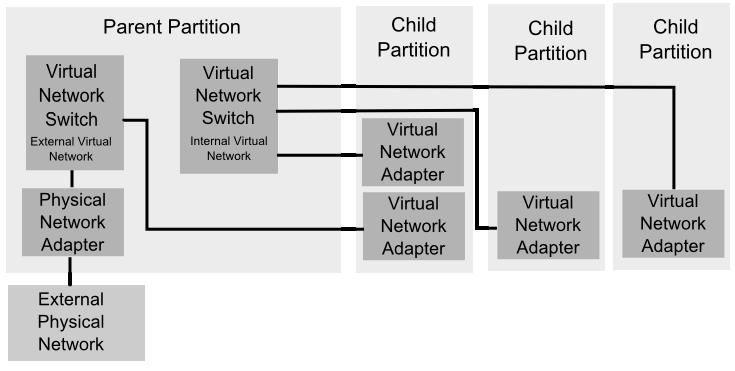Understanding and Configuring Hyper-V Virtual Networks
Before creating virtual machines with the Hyper-V environment it is worth first gaining an understanding of both the Hyper-V networking architecture and networking options which are available to guest operating systems running within virtual machines. The purpose of this chapter, therefore, is to provide a high level overview of Hyper-V networking and to cover the steps involved in configuring Hyper-V virtual networks.
The Hyper-V Virtual Network Architecture
As previously outlined in the chapter entitled An Overview of the Hyper-V Architecture, it was explained that Hyper-V consists of a parent partition and multiple child partitions. These partitions are essentially virtual machines. Running in the parent partition is an instance of Windows Server 2008 which provides services to the child partitions which contain the guest operating systems. The services provided by the parent partition include networking for the guest virtual machines. A high level view of this architecture is illustrated in the following figure:
As outlined in the above figure, each virtual machine for which networking is configured has a virtual network adapter. This adapter is connected, in turn, to a virtual network switch running in the parent partition. This virtual network switch provides connectivity, depending on the configuration of the selected virtual network, to the parent partition, other virtual machines on the same virtual network and access to the external network via a physical network adapter installed in the host system.
To avoid confusion, it is important to note that there is one virtual switch for each virtual network configured in the Hyper-V environment. In fact, pre-release versions of Hyper-V referred to creating Virtual Network Switches rather than Virtual Networks.
Hyper-V Virtual Network Types
Hyper-V provides the ability to create multiple virtual networks which may be used by virtual machines. The types of virtual networks supported by Hyper-V fall into three distinct categories, details of which are provided in the following table:
|
Type |
Description |
|---|---|
|
External Virtual Network |
Virtual machines connected to an external virtual network are given access to the external network via a physical network adapter installed in the host system. Virtual machines are also able to communicate with both the parent partition and other virtual machines running on the same virtual network. |
|
Internal Virtual Network |
Virtual machines connected to an internal virtual network have access to both the parent partition and other virtual machines attached to the same virtual network. Hyper-V Internal Virtual Networks do not require a physical network adapter and no access to external networks is provided. |
|
Private Virtual Network |
Virtual machines connected to a private virtual network have access only to other virtual machines attached to the same virtual network. Hyper-V private virtual networks do not require a physical network adapter and no access to the parent partition or external networks is provided. |